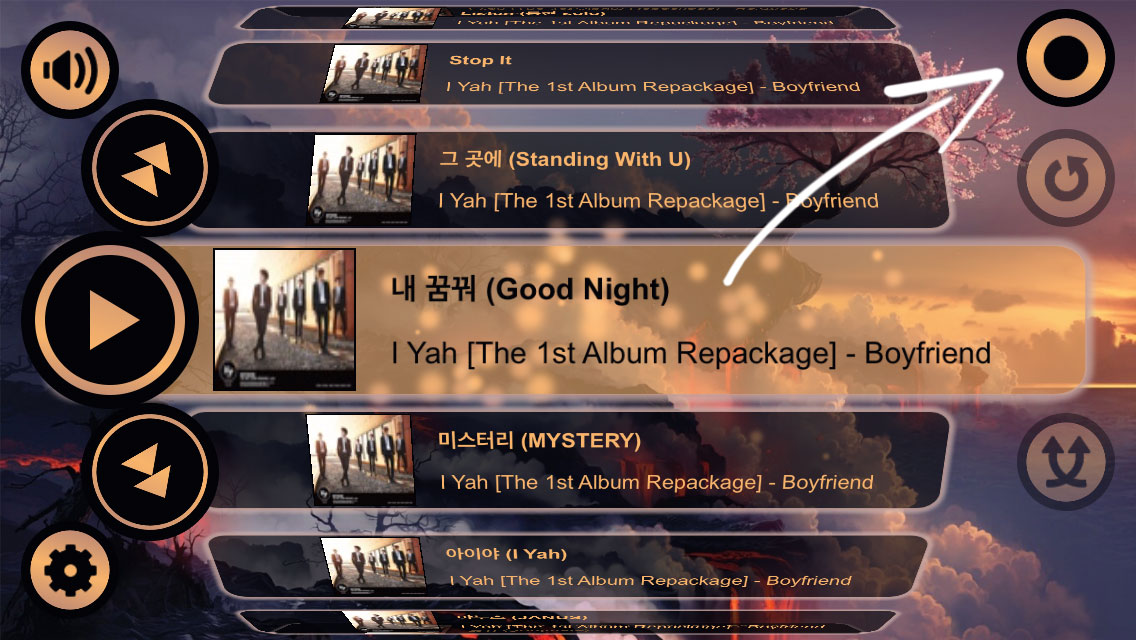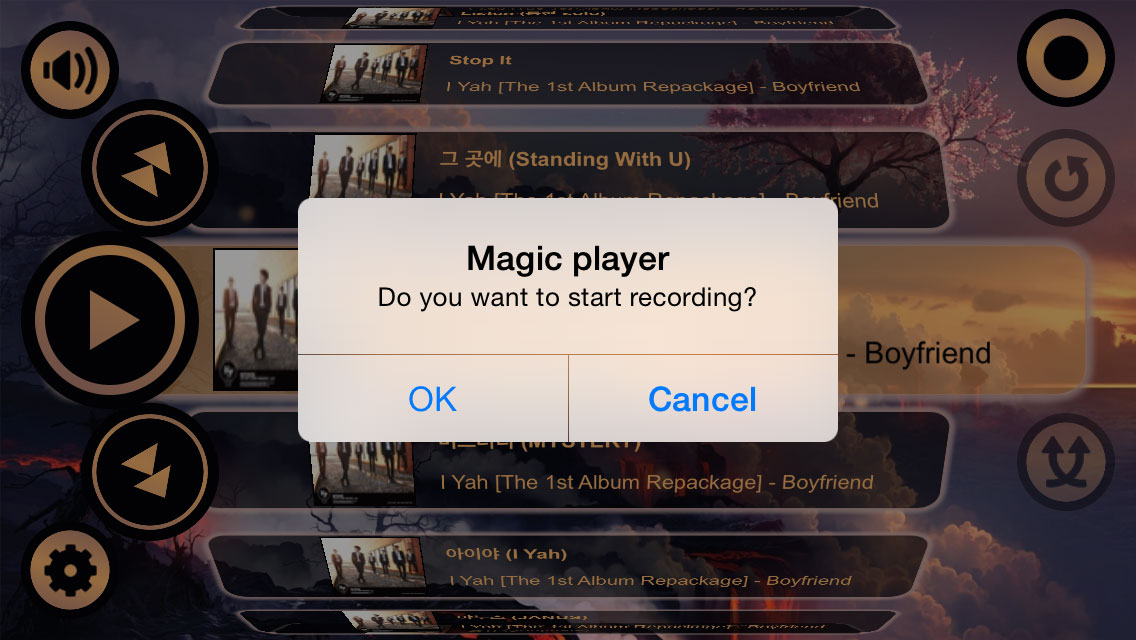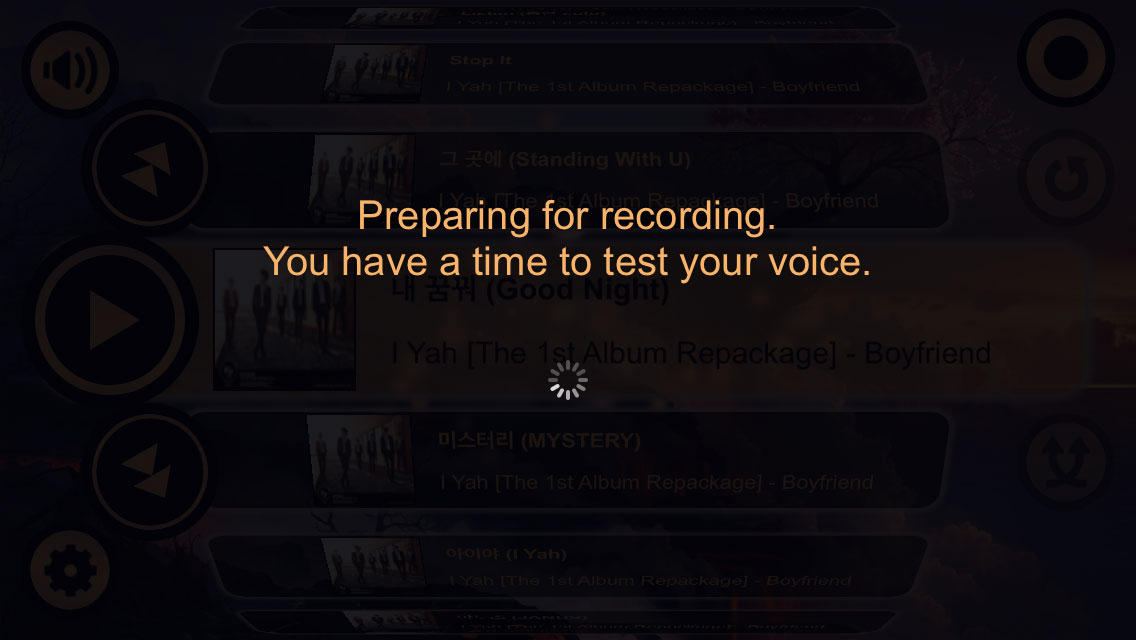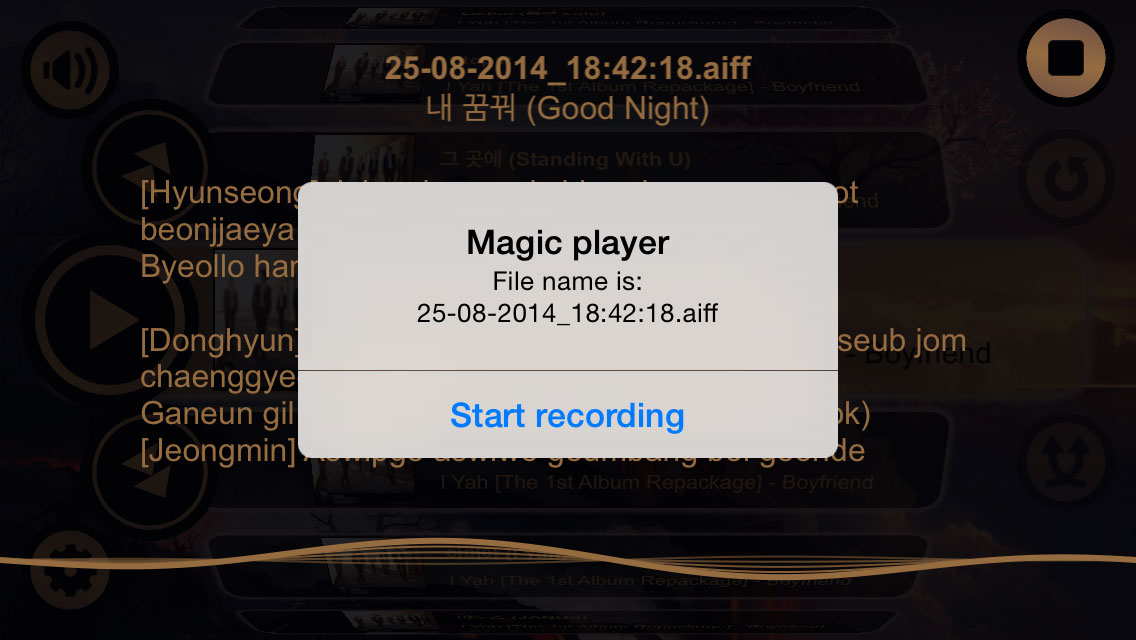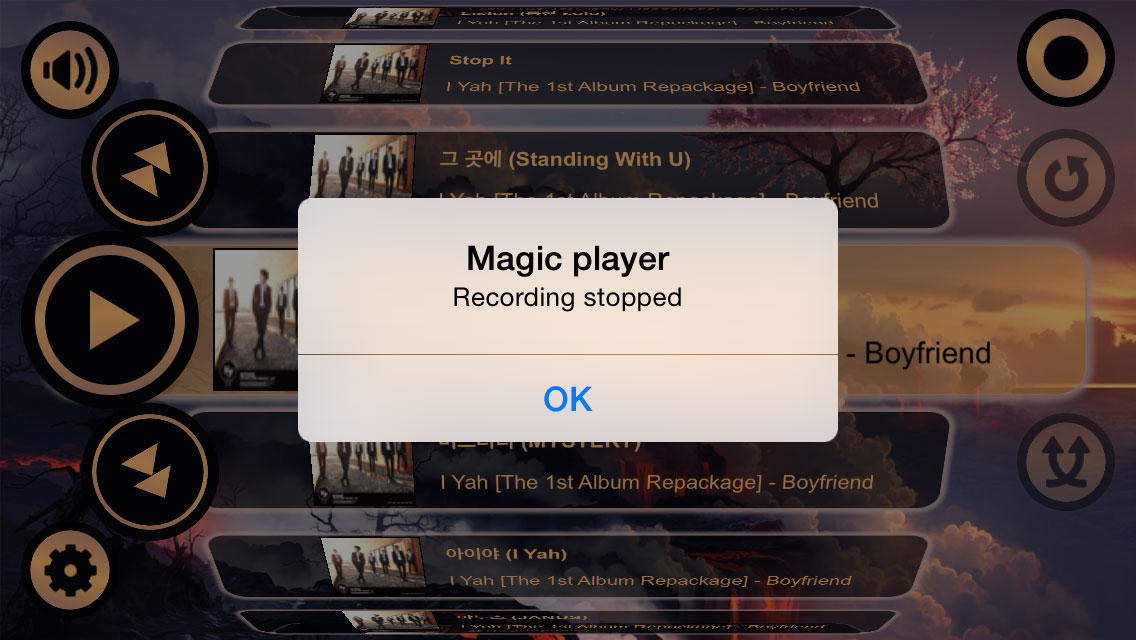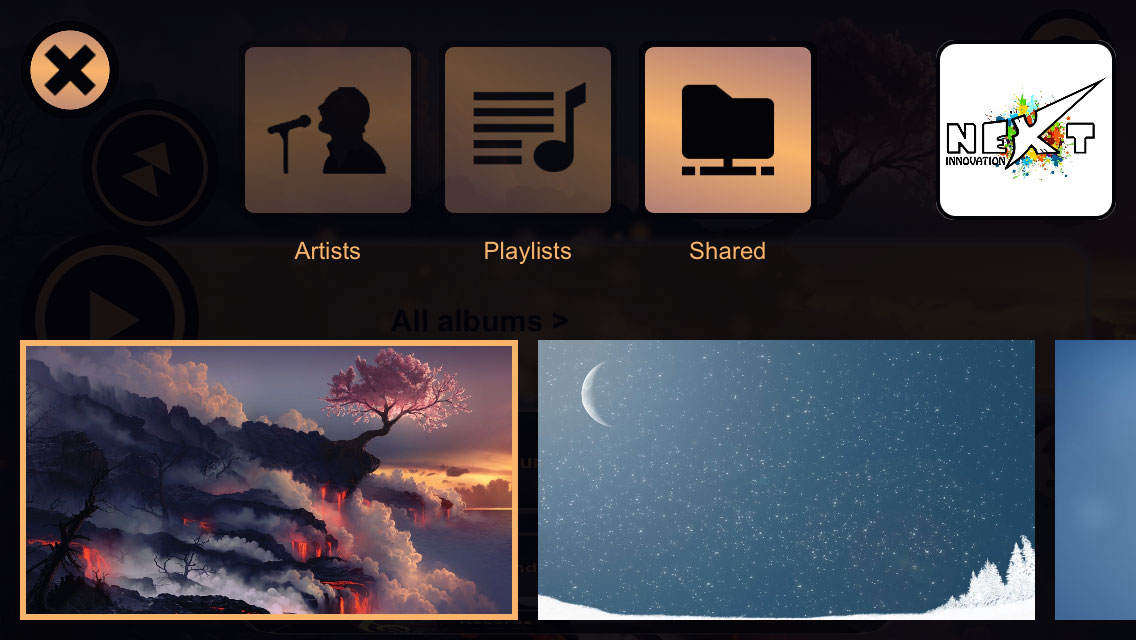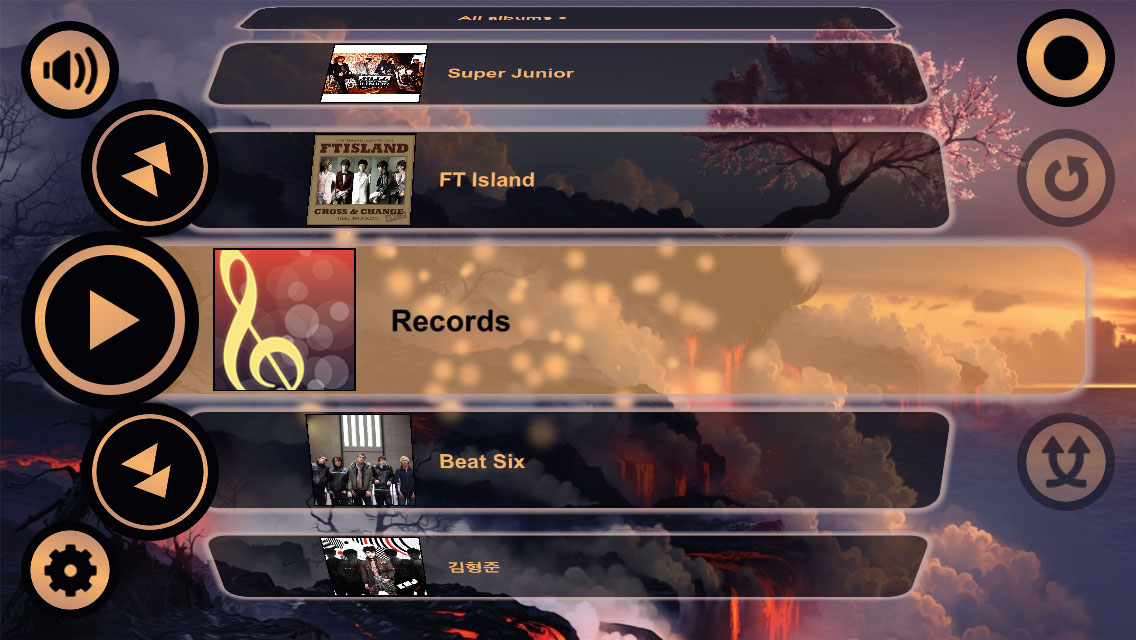| Magic Player Sound recording instrucrion | |
|
Karaoke mode 1) Select song.
2) Press button «Start recording».
3) If you want to record sound, press button «OK».
4) Wait preparation for recording.
5) Press button «Start recording» to start record sound.
6) Now you can sing or speak something. If selected song have lyrics, you will see it.
7) If you want to stop record, press button «Stop recording»
8) If you want to listen your record, select Shared state.
9) Find «Records».
10) Select date of record.
11) Select record and press button «Play».
12) You can copy records from player with iTunes: File Sharing. | |
| 2013 Next Innovation LLC | |